Scart-to-Scart RGB Mod Tutorial
Dec 5, 2011 7:39:21 GMT
Post by ameisenmann on Dec 5, 2011 7:39:21 GMT
Hey guys!
The Scart-to-Scart-Solution now works like a charm and I want to provide a tutorial of it. These information also might be useful if you want to do another AV-mod.
The mod was done with a VA9 mainboard of a PAL console.
What does it achieve?
The goal of this mod was to build in a scart female connector to the Saturn's case and to feed it with the RGB signal. After doing that you can use any standard scart cable to connect your Saturn via RGB to your TV.
While there are RGB-cables available with Din10-to-Scart this mod might seem pointless in some way. But the cheapest RGB-cable I found goes for 18,-EURO (shipping included). You can get the parts for my solution for a third of it so it is a cheap alternative and worth to consider.
Additionally this mod works for PAL and NTSC consoles as well while the standard Euro RGB cable will not work with an NTSC console. I will talk about the reasons for that later...
First we need to know what pin of the Saturn's Din10 connector goes to which pin of the scart connector:

I faced some problems using the +5V of pin 4 because the TV always switched to scart mode and back to TV all the times and did not give a stable RGB signal. I tried another +5V on the mainboard and it worked.
This is why I don't think that pin 4 is really +5V in a PAL console. Maybe some sort of alternating sync signal? Anyways, use +5V from anywhere on the mainboard with the 180 ohm resistor shown in the diagram and you will be fine.
If you have a PAL Saturn you can also use the +9V of pin 1. This is also used in a Euro RGB-cable together with a 270 ohm resistor. For a NTSC Saturn you can't use it because there pin 1 gives you Sync! That is the simple reason why a Euro RGB cable won't work with you NTSC console. For NTSC console you have to take +5V of pin 4 as shown in the picture above. However I could not test it myself with a NTSC console.
We need to disassemble the Saturn completely because the soldering points of the AV-connector are on the bottom of the mainboard. They are directly where the AV-port is. I am sure you will find them
Next we need to know what soldering point has which function. For this we use the following diagram (it is for a brazilian Saturn but I learned that my PAL Saturn is the same):

The needed soldering points are identified as TP1 to TP11 and match the pins of the AV-connector.
That is how they look on my VA9 mainboard:


Again, TP4 for +5V is not correct here. On the third picture you see where I took the correct +5V from.
On the very first diagram above you can see that the scart connector gets sound input on pin 2 and pin 6 and the input for composite/sync on pin 20. We have to make sure that we solder sound and composite/sync to the output of our scart female connector. The reason for that is that the wires are crossed within a scart cable so that output of a device-sided (Saturn) female connector always connects with input of the TV-sided female connector.
Here we can see what pins we need for output of sound and composite/sync:

So audio right out (TP2) goes to pin 1, audio left out (TP3) to pin 3 and composite/sync out to pin 19.
Here you can see how I soldered everything to the scart female connector:

Overview of the soldering points:
(Saturn-Pin -> Scart-Pin)
TP2 (Audio right out) -> Pin 1
TP3 (Audio left out) -> Pin 3
TP5 (Red) -> Pin 15
TP6 (Green) -> Pin 11
TP7 (Blue) -> Pin 7
TP8 (Composite/Sync out) -> Pin 19
TP11 (Case GND) -> Pin 21
TP11 (Audio GND) -> Pin 4
+5V -> Pin 8
Between pin 8 and pin 16 of the scart connector we need to connect a 180 ohm resistor. The +5V on pin 8 has the effect that the TV switches automatically to scart channel if your console is turned on but it is not mandatory. You can also solder +5V directly to pin 16, still using the resistor between them. It worked without the resistor, too. But this is out of specification so I would not recommend it.
You need a specific voltage on pin 16 that tells your TV to switch to RGB mode. That is achieved by +5V in combination with the 180 ohm resistor. A bigger resistor would have the effect that you only receive the blurry composite picture on your TV.
That is how it looked after I fastened the cables on the mainboard. Make sure that they are not too long to interfere with the cartridge slot but long enough to have room for installing the connector to the case afterwards.

The only place where is enough room to install the scart connector is behind the cartridge slot in the top of the Saturn's case.


Here a view from behind:

The hole I made is pretty ugly but I did not have the tools and patience to make it more beautiful . Next step is to screw the connector to the case but I still need to get the right screws and screw nuts for it.
. Next step is to screw the connector to the case but I still need to get the right screws and screw nuts for it.
Maybe this mod inspires someone to do this or another AV-mod. With help of the provided information you can also easily build your own RGB-cable for your PAL or NTSC Saturn assumed that you'll find a Din10-connector .
.
If you find any errors or want to leave some feedback I'd be glad to read your posts
The Scart-to-Scart-Solution now works like a charm and I want to provide a tutorial of it. These information also might be useful if you want to do another AV-mod.
The mod was done with a VA9 mainboard of a PAL console.
What does it achieve?
The goal of this mod was to build in a scart female connector to the Saturn's case and to feed it with the RGB signal. After doing that you can use any standard scart cable to connect your Saturn via RGB to your TV.
While there are RGB-cables available with Din10-to-Scart this mod might seem pointless in some way. But the cheapest RGB-cable I found goes for 18,-EURO (shipping included). You can get the parts for my solution for a third of it so it is a cheap alternative and worth to consider.
Additionally this mod works for PAL and NTSC consoles as well while the standard Euro RGB cable will not work with an NTSC console. I will talk about the reasons for that later...
First we need to know what pin of the Saturn's Din10 connector goes to which pin of the scart connector:

I faced some problems using the +5V of pin 4 because the TV always switched to scart mode and back to TV all the times and did not give a stable RGB signal. I tried another +5V on the mainboard and it worked.
This is why I don't think that pin 4 is really +5V in a PAL console. Maybe some sort of alternating sync signal? Anyways, use +5V from anywhere on the mainboard with the 180 ohm resistor shown in the diagram and you will be fine.
If you have a PAL Saturn you can also use the +9V of pin 1. This is also used in a Euro RGB-cable together with a 270 ohm resistor. For a NTSC Saturn you can't use it because there pin 1 gives you Sync! That is the simple reason why a Euro RGB cable won't work with you NTSC console. For NTSC console you have to take +5V of pin 4 as shown in the picture above. However I could not test it myself with a NTSC console.
We need to disassemble the Saturn completely because the soldering points of the AV-connector are on the bottom of the mainboard. They are directly where the AV-port is. I am sure you will find them

Next we need to know what soldering point has which function. For this we use the following diagram (it is for a brazilian Saturn but I learned that my PAL Saturn is the same):

The needed soldering points are identified as TP1 to TP11 and match the pins of the AV-connector.
That is how they look on my VA9 mainboard:


Again, TP4 for +5V is not correct here. On the third picture you see where I took the correct +5V from.
On the very first diagram above you can see that the scart connector gets sound input on pin 2 and pin 6 and the input for composite/sync on pin 20. We have to make sure that we solder sound and composite/sync to the output of our scart female connector. The reason for that is that the wires are crossed within a scart cable so that output of a device-sided (Saturn) female connector always connects with input of the TV-sided female connector.
Here we can see what pins we need for output of sound and composite/sync:

So audio right out (TP2) goes to pin 1, audio left out (TP3) to pin 3 and composite/sync out to pin 19.
Here you can see how I soldered everything to the scart female connector:

Overview of the soldering points:
(Saturn-Pin -> Scart-Pin)
TP2 (Audio right out) -> Pin 1
TP3 (Audio left out) -> Pin 3
TP5 (Red) -> Pin 15
TP6 (Green) -> Pin 11
TP7 (Blue) -> Pin 7
TP8 (Composite/Sync out) -> Pin 19
TP11 (Case GND) -> Pin 21
TP11 (Audio GND) -> Pin 4
+5V -> Pin 8
Between pin 8 and pin 16 of the scart connector we need to connect a 180 ohm resistor. The +5V on pin 8 has the effect that the TV switches automatically to scart channel if your console is turned on but it is not mandatory. You can also solder +5V directly to pin 16, still using the resistor between them. It worked without the resistor, too. But this is out of specification so I would not recommend it.
You need a specific voltage on pin 16 that tells your TV to switch to RGB mode. That is achieved by +5V in combination with the 180 ohm resistor. A bigger resistor would have the effect that you only receive the blurry composite picture on your TV.
That is how it looked after I fastened the cables on the mainboard. Make sure that they are not too long to interfere with the cartridge slot but long enough to have room for installing the connector to the case afterwards.

The only place where is enough room to install the scart connector is behind the cartridge slot in the top of the Saturn's case.


Here a view from behind:

The hole I made is pretty ugly but I did not have the tools and patience to make it more beautiful
 . Next step is to screw the connector to the case but I still need to get the right screws and screw nuts for it.
. Next step is to screw the connector to the case but I still need to get the right screws and screw nuts for it.Maybe this mod inspires someone to do this or another AV-mod. With help of the provided information you can also easily build your own RGB-cable for your PAL or NTSC Saturn assumed that you'll find a Din10-connector
 .
.If you find any errors or want to leave some feedback I'd be glad to read your posts







